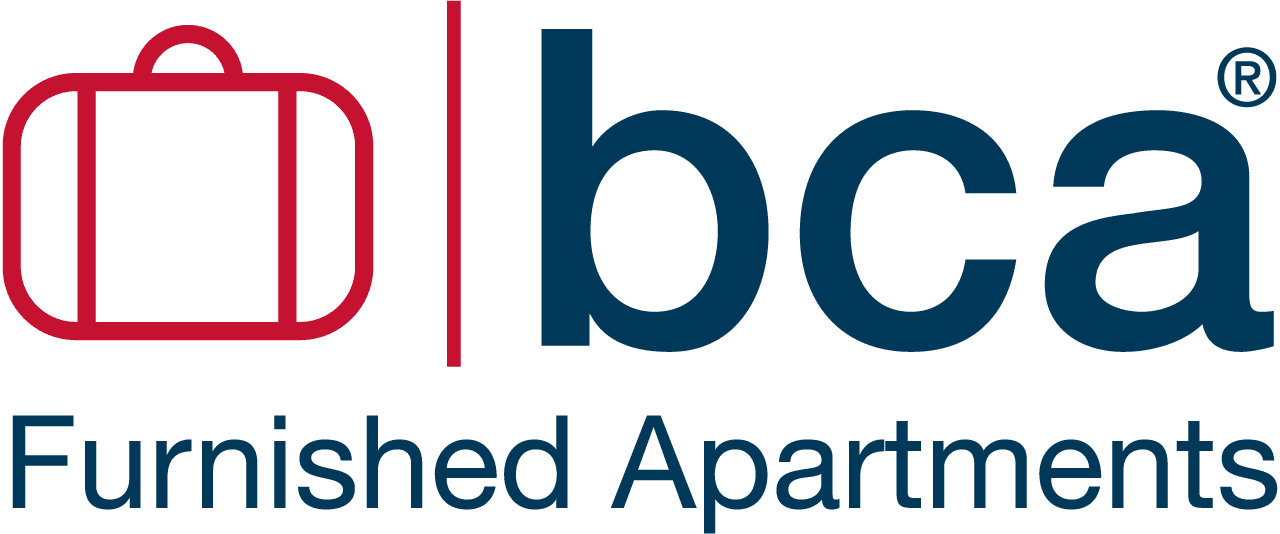Check-in & Lodging Agreement
At Your Leisure Check-in®
IMPORTANT: As part of our streamlined check-in process, all guests must Check-in by completing a Lodging Agreement prior to arrival.
BCA Furnished Apartments specializes in Vacation Rental and Corporate Apartment-style accommodations. We are not a traditional hotel; you will be given access to a private residence instead of a standard hotel room.
For your convenience, we offer our innovative At Your Leisure Check-in®.
Our Guest Check-in and Lodging Agreement process allows each guest to go directly to their apartment rather than an office or front desk upon arrival. Like checking in at a hotel front desk, we collect:
- A valid credit card for identity verification (all guests) and/or incidentals/damages (if allowed by the online travel agent)
- A picture of your Government Issued Photo ID (driver’s license, passport, or similar)
- A “Live Selfie”
What to Expect
- 14 days Before Your Arrival – You will receive an email titled “It’s Time to Check-in for Your Stay with BCA”. Follow the emailed instructions to complete your Check-in (button below). It only takes about 5 minutes to complete. If your arrival is within 14 days, please click on the link below to start your Check-in.
- 1 to 2-days Before Your Arrival – You will receive arrival details and instructions in an email with “Arrival Instructions” in the subject line. This email will have your lock code, property address, and apartment number. If you have not received your instructions the day before your arrival, check your spam folder and give us a call if you still do not have it.
- On Your Day of Arrival – There is no need to check-in at our management office. Simply go straight to the property address and unit number shown on your Arrival Instructions email, any time AFTER 4:00 PM, and follow the access instructions. Inside your apartment on the kitchen counter or table will be the steps on how to complete your Arrival Check-in and information on your apartment, property, Wi-Fi access, and parking pass.
PLEASE READ THESE HELPFUL HINTS
- A device with a camera is required.
- Using a tablet or smartphone works best.
- Tablets or smartphones only work with the operating system’s default browser: Apple iOS/Safari or Android/Chrome.
- When using a laptop or PC with a camera, any browser will work if you enable the camera for that browser.
BEFORE proceeding, please take a crystal-clear, close-up photo of your ID so our review team can clearly read all the details. Be sure to use good lighting with no shadows or glare-lines.
Guest Check-in & Lodging Agreement